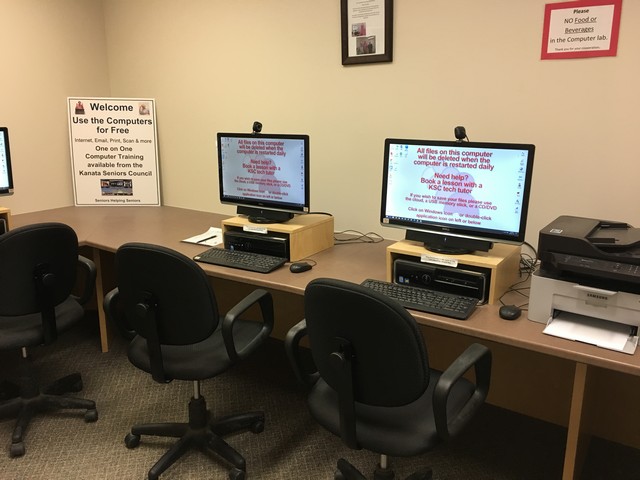Technology Training & Resources
Did you know…
That your membership in the Kanata Seniors Council Inc. gives you access to a variety of technology services?
You can connect your computer, phone or tablet to Wi-Fi at the Kanata Seniors’ Centre, or use one of our five Windows 10 PCs for Internet and email access, printing, scanning or Skyping. For your convenience, one PC is equipped with an extra large LCD monitor and larger fonts for better accessibility.
Technology Training
Learn about your computer, tablet, phone or eReader from our experienced instructors in one-on-one tutoring sessions. Using Kanata Seniors Council Inc. computers, or your own laptop or device, we can help you with:
Navigating and managing files on your Windows 10, or Apple computer.
Setting up and using email.
Safely browsing the Web using Internet Explorer/Edge, Chrome, or Firefox, and search engines like Google.
Creating documents, spreadsheets, and presentations with Microsoft Office or similar tools.
Understanding mobile computing and taking advantage of the “Cloud.”
Using social networking tools like texting/instant messaging, video calling, Facebook, or blogging.
Finding and loading useful Apps on tablets and smartphones.
Making the best use of your eBook reader.
Transferring, editing, and managing the photos on your digital camera.
Connecting a printer, scanner, or memory stick.
Keeping your personal information private and your computers safe from viruses and malware.
Tech training is now in full swing. We have experienced instructors in PCs, Mac, iPhone/iPad, Android, and even Chromebook available for one-on-one instruction.
Lessons are one hour long and take place at the Kanata Seniors Centre 2500 Campeau Drive.
Prices are $25 for a package of 3 lessons and $10 for one lesson.
Drop by the Kanata Seniors Centre to book your lessons and do more with your computer.
Links to Technology Tips & Programs
(Click on the topics below.)
Free Tutorials on computer topics
Lastpass – Password Management
Libre Office – Free Office productivity tools
Software downloads
Windows Defender: (anti-virus)
CCleaner (file cleanup)
Malwarebytes (malware remover)
Adobe Reader for the Digital Cloud
Adobe Digital Editions for eReading
Google Chrome browser
Mozilla Firefox browser
TeamViewer collaboration
IrfanView image viewer
Free Fax
Thunderbird E-mail
Computer Maintenance and Online Basics for Seniors
How to Keep Your Home Internet Safe & Secure